Jobsity’s Tips For Remote Work: Asana versus Trello

With the global expansion of remote work taking place with the spread of Coronavirus worldwide, Jobsity has been sharing tips and suggestions for the best online tools available to ensure your business can operate efficiently online. We’ve been working remotely since 2012, and now with 150 teammates across 9 countries, Jobsity can stand by the apps, tips, and suggestions we’ve collected here. Today we’re going to discuss two project management tools that we use to ensure the effectiveness of our work, the differences between the two, and when you might prefer to use one over the other: Asana versus Trello.
Asana and Trello: in brief
Both Asana and Trello are free to download and come with versions for your laptop, mobile phone, and tablet. Both present methods for organizing large scale projects by breaking them down into the component parts, so you can better manage their execution. Both also come with features that allow you to share projects across teammates and thus to work collaboratively with many people in many places--an ideal feature for anyone working in a remote or virtual office. Asana does this for free for teams up to 15, but requires a subscription fee for project teams larger than that; thus it may be ideal for smaller teams. Trello does not have this limit.
Trello: the lowdown
The simple difference between Trello and Asana is that Trello uses a card-based task management interface and Asana uses a task list-oriented approach.
With Trello, each task is written on a “card,” and these cards can be divided into columns which represent the stage of completion of each card or task. The way Jobsity organizes these task cards is (from left to right): to do, in progress, QA testing, pending display, closed. These four stages represent stages of completion in the kind of development work we do. However, this organization can be adapted for any type of workflow: if you’re editing a book or a white page, for example, you might choose: first draft, second draft, copy edits, ready to publish, and published. Or some variation thereof.
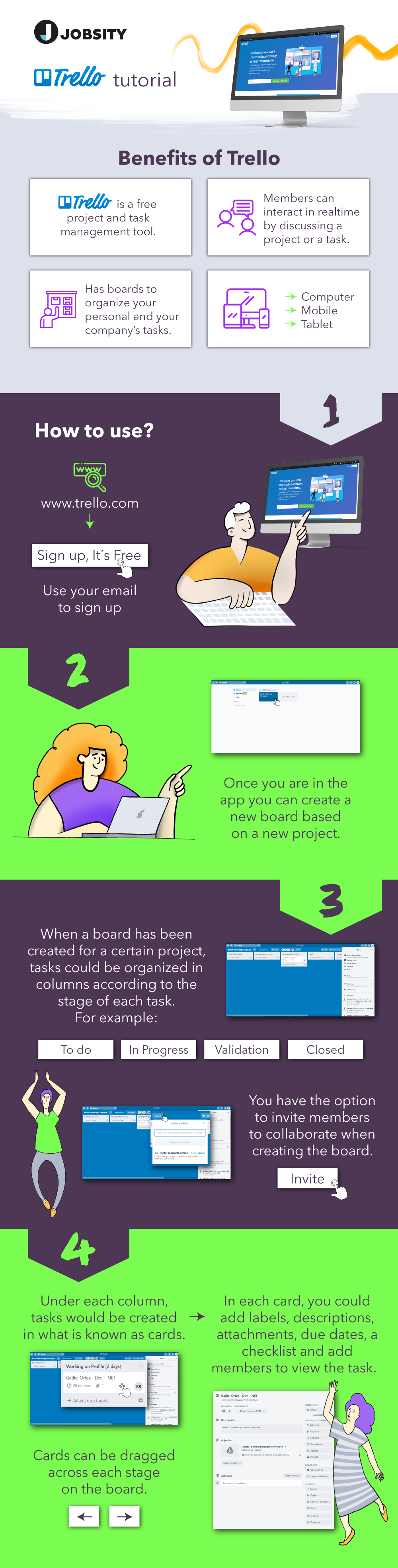
Asana: the basics
Asana, on the other hand, allows you to divide your work into “projects,” and each project is divided into tasks and sub-tasks. As such, Asana uses a more literal approach to task management: each project is, essentially, defined by a series of tasks, both which are displayed as a series of lists. However, these lists can be quite dynamic, displayed both as checklists, calendar spreads, based on progress, shared across multiple work teams, as well as housed within each other, or within other large-scale projects. This makes Asana more than just a checklist app, but a powerful way to organize multiple ongoing projects with many moving pieces being developed by a large and dynamic team.

What makes Trello strong
Trello shines in flexibility and adaptability. Anything you can do with a whiteboard and a pack of Post-It notes, you can do with Trello. Want to keep track of sales leads you’ve reached out to? You can do that with Trello. Curious to track the completion of a series of blog posts? Trello’s got it, easy. Because of its drag-and-drop interface, Trello provides simple visual cues to show you where you are in the progress of your work. Talked to Mr. Rodriguez? Side his card from one column to the next. Trying to remember if you published this week’s blog? Check where the card is--if it’s been moved into “published” than you have.
What makes Asana strong
As a user interface, Asana is about as flexible and optimal as any app. You can color-code, change with a click from calendar to progress view, rearrange, rename, refile, or rework as needed. In fact, different users can view the same projects and the same task lists in entirely different formats at the same time, meaning it can be many things to many people--all on the same team. Likewise, Asana allows you to see every aspect of a project at once, so that small steps and subtasks aren’t getting buried underneath bolded text or more “important” headings or descriptions. It’s all right there, all the time, just a click or a mouse-drag away. Nothing gets lost, and nothing gets forgotten. Something especially important when a large team is working on a complex, multi-faceted project.
Where does Trello miss out
As we stated above, Trello is flexible. However, this also means it’s...flexible. Trello is in many ways too flexible. If you don’t create guidelines for how to use it, it could easily just become a checklist. And no one needs a fancy app merely to check off tasks. In addition, because of the intensely visual nature of the Trello’s card-stack method, if there are too many cards in your Trello deck, you can easily lose track of tasks and they can remain undone. This defeats the purpose of the very system. Thus, Trello is ideal for projects where the systems in place are clear, understood, and within a certain scope. Trello might be ideal for your sales calls, as long as you have only a few dozen to make, and only a few key actions you’re hoping each call will complete (make the call, establish next steps, assess needs, etc).
Where does Asana miss out
What makes Asana powerful, can also be its weakness. You can build a project map so interconnected and so complex in Asana and it can take you through completion in such step-by-step detail that you’ll literally have a task or subtask for every stone in Hadrian’s wall. But if you need to repeat this project again for, say, another wall? You’ve got to build the whole thing again--from scratch. In other words, Asana is not great for systematized or repeatable tasks. So if many of your projects are similar to each other (like a lot of the software work we do) or you complete projects on a cyclical basis (like planning for a quarterly retreat...every quarter) it can be a drain of time and resources to recreate the same or a very similar project board again and again and again.
How to choose which is right for you?
If your team is small, or your budget is small, or your projects are simple, Trello will likely be your best bet. Not only is it free to use, but it is simple to learn, and once you set clear goals for its use and have a plan of action for how to use it, you won’t be overwhelmed by too many features or end up adding work to your project just in an effort to manage the project itself.
However, if your team is large, or your work is run by multiple or overlapping teams, with projects that are complex or evolving in nature, Asana is likely the choice for you. Especially if you have the budget to pay for the larger capacity, and the time to immerse yourself in training on the more complicated bells and whistles, Asana will be able to meet you wherever your needs go.
At Jobsity, we use both Asana and Trello, depending on the nature of the project at hand, and the desires of the project manager in charge. We’ve found both to be effective allies in our ongoing quest to be the most efficient and effective remote workplace in the world. If you’re just starting out in remote work, or using online project management tools, we’d love to hear which program you prefer, and why. And we’d love to answer any questions you have about how we use them, and why we use them when we do. So don’t hesitate to get in touch!
Interested in hiring talented remote developers to add capacity to your team? Drop us a line! Jobsity is the nearshore staff augmentation choice for U.S. companies.
Manoela Caldas is a seasoned copywriter and content expert. With a background that combines Journalism, Media, and Branding, she’s interested in merging in-depth, technical content with digital engagement. Her goal is to create real connections through powerful storytelling. As a knowledgeable and informed professional, Manoela is always attentive to industry news and cultural insights.