Cloud Migration 101: Benefits and Challenges for Your Company
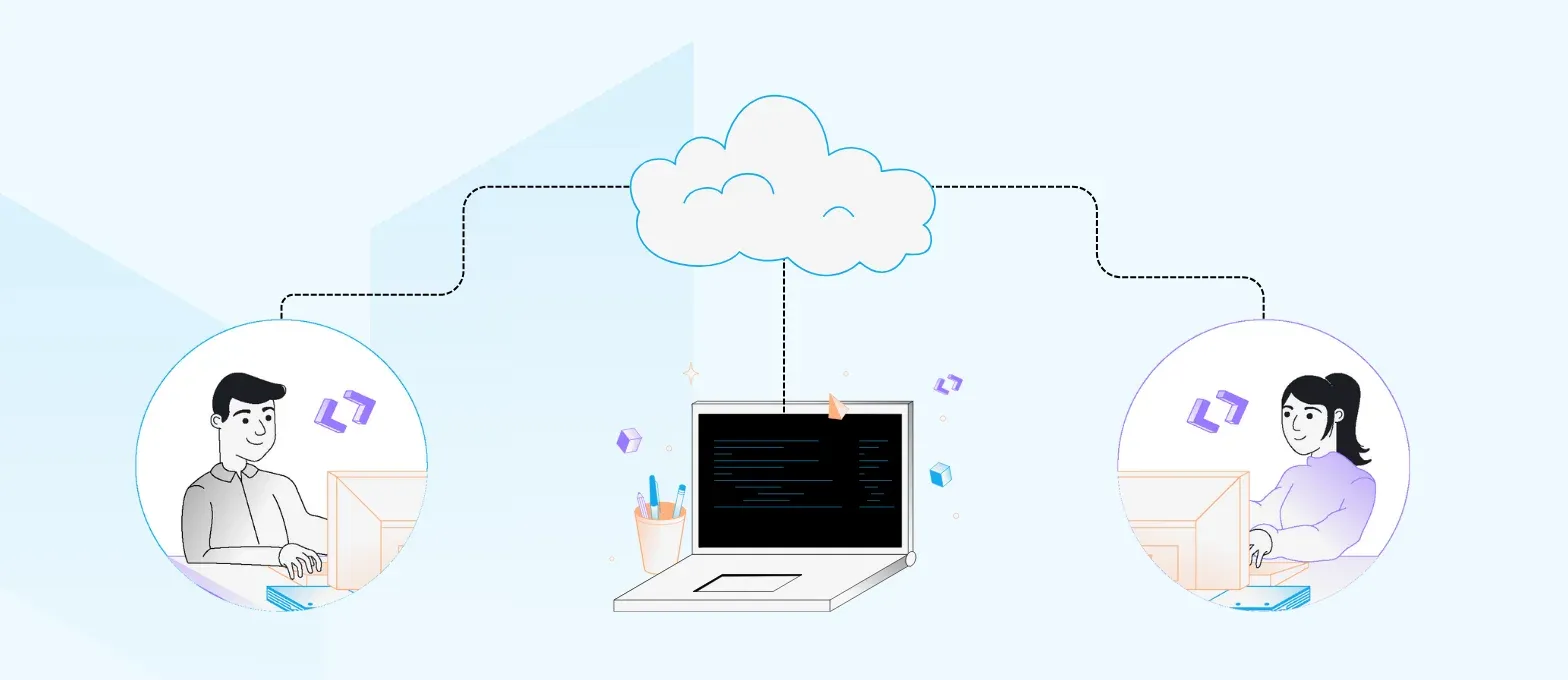
There are few certainties in life, but a positive trend for global revenue in the public cloud market seems like a safe bet. Cloud migration success stories are on the rise. November 2023 statistics anticipate an increase of 78.32% from 2023-2028, reaching $1.1 trillion.
This marks the ninth consecutive year of continuous growth. Industry juggernaut Amazon is a perfect example. Amazon's cloud computing division, Amazon Web Services (AWS), contributed over $80 billion to Amazon's total revenue, showcasing 29% annual growth. Amazon maintains its position as the global market share leader, holding a substantial market share of 46%.
What does this all mean? What is cloud computing and how can it benefit your company? Are there downsides to switching from on premise to cloud migration? And why are so many software development companies choosing AWS?
Welcome to Jobsity’s series: Cloud Migration 101. In this first installment, we’ll cover what cloud migration is and how to decide if it’s right for your business. Let’s start with the basics.
What is Cloud Computing?
Cloud computing is using the internet to access computer resources like applications, servers, data storage, and more. These assets are hosted in a remote data center managed by a cloud services provider (CSP), which might charge a subscription or usage fee.
Chances are, you’re already using it. Gmail, Netflix, and Dropbox are all examples of companies that use cloud computing. Gartner predicts that worldwide public cloud spending by end-users will reach $679 billion in 2024.
Compared to the traditional way of managing IT on-site, there are clear benefits to using the cloud. The first is cost savings. Using cloud services helps reduce the costs and efforts of buying, setting up, and managing your own on-site infrastructure.
Cloud services also let organizations use enterprise applications rapidly and flexibly. This allows users like developers to access software and infrastructure without waiting for long setup processes. It’s like having them already installed on your system, but without taking up space.
Another draw is the scalability and efficiency of cloud computing. Cloud allows users to easily adjust their capacity based on demand. Businesses don’t have to purchase extra storage or capabilities that might go unused.
The term “cloud computing” also includes the technology that makes it work, like virtualizing IT infrastructure. This involves using software to abstract and pool resources like servers and networking, breaking free from physical hardware constraints. This virtualization helps cloud providers make the most of their data center resources.
Types of Cloud Computing
There are four main types of cloud services you’ll encounter while deciding to make the switch. All have potential benefits—it’s a matter of deciding which are most necessary for your business. They’re sometimes called the “cloud computing stack,” as they can build on top of each other to meet your needs.
- Infrastructure as a Service (IaaS): The most foundational type of cloud computing service, IaaS allows you to rent computing resources over the internet. It’s an alternative to owning and managing physical servers and hardware. Instead, you can use IaaS to access virtual machines, storage, and networking provided by a cloud service provider. It operates on a pay-as-you-go model, so you only pay for the resources you use. This approach gives businesses flexibility and scalability, as they can easily adjust their computing needs without making significant upfront investments.
- Platform as a Service (PaaS): PaaS offers a ready-to-use platform for building, deploying, and managing applications. This means that it provides an environment where developers can focus on creating software. They don’t have to worry about the underlying infrastructure, such as servers, storage, and networking. PaaS simplifies the development process by handling these technical details.
- Software as a Service (SaaS): SaaS is a way of using software over the internet without needing to install or maintain it on your computer. Instead of buying and installing software on your device, you access and use it online. SaaS applications are hosted by a provider, and you can typically use them through a web browser. You pay for a subscription to use the software, and the provider takes care of maintenance, updates, and hosting.
- Serverless: Serverless computing is a cloud computing model where you run and execute your applications without having to manage the underlying servers. In traditional computing, you need to worry about server provisioning, scaling, and maintenance. With serverless computing, the cloud provider takes care of all that for you. In a serverless setup, you only pay for the actual computing resources and execution time your application uses. You don’t have to pre-allocate and pay for a fixed amount of server capacity. This makes it more cost-effective and scalable, as resources are automatically allocated and released based on demand.
Is Cloud Migration Right For Your Company?
For all the benefits of cloud migration, it isn't a one-size-fits-all solution. There are a couple of reasons that cloud computing might not be the right move for your business.
An example is if you work in an industry with strict regulatory compliance or sensitive data concerns. While there’s high potential for the future, at the moment it’s difficult to ensure cloud migration security measures. This is especially relevant to healthcare, finance, and government. As regulatory guidelines advance with modern tech, proving compliance becomes less of an issue.
Companies with limited internet connectivity or bandwidth constraints might struggle to fully leverage cloud services. This is particularly relevant in remote areas with poor network infrastructure. If you’re a small business with straightforward IT needs or minimal workloads in a rural area, the downside is doubled. The cost of cloud services might outweigh the advantages, making on-site solutions or alternative hosting options more economical.
Lack of in-house expertise can also be a deterrent to cloud migration. If a company doesn't have the necessary skills or resources to effectively manage cloud environments, the transition becomes tricky. We’ll talk more about the professionals you’ll need in a bit.
For organizations with unpredictable or seasonal workloads, optimizing costs in a pay-as-you-go cloud model can be challenging. Fluctuating usage patterns may lead to unforeseen expenses. It's essential for companies to thoroughly assess their circumstances, weighing both the advantages and challenges before deciding against or delaying cloud migration.
Implementing Cloud Migration
Okay, you’ve considered the options and you’re convinced: it’s time to make the switch to cloud computing. But how should you migrate to the cloud? Transitioning to the cloud is a big step for any company and it requires a clear cloud migration project plan.
- Define Your Goals: Your company needs to be clear about why it's moving to the cloud. Are you looking to save money? Do you need more flexibility? Decide what cloud services model will work best for your company based on these objectives.
- Make a Budget: Understanding the costs involved is crucial. You need to look at both the immediate costs and the long-term savings. This will impact every aspect of your migration and future cloud use, from the service to the vendor.
- Team Communication: Communication, training, and proper project management during the migration are key. Everyone needs to understand why the company is making the change. This includes creating a training plan for your team on how to use the new cloud resources. Addressing concerns early helps everyone get on board.
- Choose Your Provider: Choosing a cloud provider is a big decision. Look at factors like performance, reliability, and where the data centers are located. Be sure to check the service-level agreements (SLAs) to understand how committed the provider is to keeping everything running smoothly. It’s also important to make sure the vendor you choose can handle changes in workload and your company’s evolving needs.
- Create a Data Migration Strategy: Decide how to move your existing data to the cloud and make sure it works well with the new set up. This includes how the cloud services will work with current systems and applications. It’s a great time to organize ahead of the migration! Using this step as an opportunity for “spring cleaning” helps optimize future performance by not bringing unnecessary materials.
- Prepare a Backup System: An excellent strategy for this is to use cloud-native backup tools. They’re a safe and convenient way to make sure you always have a backup “on hand,” so to speak. Reputable cloud migration service providers will offer this. The backups should be automated and flexible. Be sure to test your backup thoroughly before committing to the full migration.
- Migrate: It’s time! At this point, you can migrate your users and data to the cloud infrastructure of your choice. Create a plan for continuous monitoring (especially for compliance issues) of the system, your budget, and your backups.
Key Players for the Migration Process
A successful cloud migration requires collaboration. The roles you need will vary based on your company’s requirements, but these engineers are a great start to a smooth transition.
- Cloud Solutions Architect: A Cloud Solutions Architect understands business requirements, selecting appropriate cloud services, and creating a scalable and secure cloud infrastructure. They ensure that the cloud environment aligns with the organization's goals and accommodates future growth.
- Cloud Security Engineer: A Cloud Security Engineer focuses on implementing strong security measures to protect the confidentiality, integrity, and availability of your data. They configure security protocols, monitor for potential threats, and work to establish compliance with industry regulations.
- DevOps Engineer: DevOps Engineers automate and streamline the deployment process. Their role is to automate tasks, manage configurations, and enhance collaboration between development and operations teams.
- Network Engineer: Having a Network Engineer on your team is necessary to design and configure network architecture. They ensure optimal performance, scalability, and reliability. Network Engineers also address challenges related to connectivity, bandwidth, and data transfer during the migration process.
- Database Engineer: This is especially for organizations migrating data-intensive applications. Data engineers specialize in managing databases and optimizing their performance in the cloud environment. They handle the data migration process, preserving data integrity, and provide support for future maintenance.
While these roles are important, collaboration and effective communication among team members are equally vital for a successful cloud migration. You need a team that’s in it for the long haul, a team that gets it done right the first time.
That’s Where Jobsity Comes In.
Our approach to staffing helps you level up your tech team, with long-term payoff. We find your ideal candidate, on your timeline, in your budget.
That’s why companies like Westlake and ServiceCore trust Jobsity to provide the talent they need to make cloud migration a breeze.
Want a risk-free trial? Book a call to get started today.
Donna Kmetz is a business writer with a background in Healthcare, Education, and Linguistics. Her work has included SEO optimization for diverse industries, specialty course creation, and RFP/grant development. Donna is currently the Staff Writer at Jobsity, where she creates compelling content to educate readers and drive the company brand.

