Jobsity´s Security Tip Number One: VPN

We mentioned our top tips for managing a safe remote work experience in our previous blog post. We would like to dive in deeper by addressing each individual tip as this series of blog posts unveil. Here at Jobsity, we follow every guideline to make sure that everything is secure. We hope that you find this information helpful and relevant to adjusting and managing your remote team.
The first tip in working securely is to ensure that a VPN is used by organizations in order to protect valuable information and to keep track of their team. Using a VPN is crucial for security purposes. It is important to understand how a VPN operates and the best form to use it.
What is a VPN?
VPN means: “Virtual Private Network,”; it is a tool that allows you to create a secure connection to a different network over the internet. With this, workers are able to send and receive data across a closed remote network as if they were connected through the same in-office network.
The main reason a VPN exists is to keep the user's web activities private. Companies should start using a VPN now more than ever due to the current global situation. Traveling to different locations is not only limited but it is also shamed on, so working remotely is a primal need and it must be done in the safest way possible.
A VPN should be encrypted and password-protected, especially for remote teams. Your team will not only be able to share access to certain licensed programs, which can aid in the collaboration of group work, but the encryption acts as a reliable level of security in order to ensure that data sharing remains within the network. It’s the first basic level of security and is a non-negotiable for remote work.
How does it work?
A VPN creates a bridge between the server and the internet. This is achieved by masking the IP address of your device with the one of the network that you would like to join, by doing so it will appear as if you were in the same physical location of that other network even if it is on the other side of the planet, which grants you security by encrypting the connection and keeping it private at all time. Your computer makes a request to the VPN, the server then delegates the requests and responses from the internet.
.png)
When looking for a VPN, take into consideration the following:
- Does the VPN have a lot of servers to jump around the world?
- How much would it affect your internet navigation speed?
- Does the VPN have the infrastructure to handle x amount of people at once?
- Does the VPN save user information, for instance, sites they use, searches, etc.?
- Does your team need the aforementioned information to be saved and would you like to work with a VPN that does so?
For managing your remote team we recommend the following VPNs:
- Google Cloud VPN
- GlobalProtect
- AWS (Amazon Web Service), which has its own VPN.
We recommend these VPNs for a company that has remote teams and offices in different cities or countries. Each of them has different things to offer, so it’s best to research each one to find out which is better suited for your company. For instance, AWS has a tool that gives access to your team to private dashboards that can only be accessed through the VPN that might prove beneficial for you.
Final Recommendations
One important thing to take into consideration when handling a VPN is that you can limit the remote access to certain areas or company data by blocking IP addresses. Also, you can restrict the access depending on the country.
*
With the COVID-19 virus wreaking havoc on the economy and our usual work practices, these are bound to be trying times; let’s ensure that we secure our digital lives as best as we can so we can recenter our focus on securing what is most important during these times, our personal and mental health instead! If you have any questions or have your own remote work security tips that you’d like to add, don’t hesitate to get in touch
--
If you want to stay up to date with all the new content we publish on our blog, share your email and hit the subscribe button.
Also, feel free to browse through the other sections of the blog where you can find many other amazing articles on: Programming, IT, Outsourcing, and even Management.
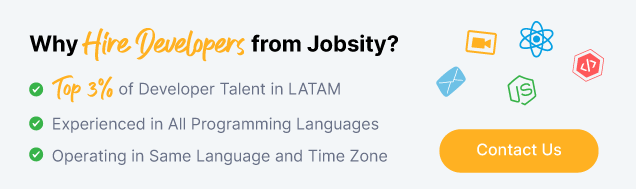
With over +16 years of experience in the technology and software industry and +12 of those years at Jobsity, Santi has performed a variety of roles including UX/UI web designer, senior front-end developer, technical project manager, and account manager. Wearing all of these hats has provided him with a wide range of expertise and the ability to manage teams, create solutions, and understand industry needs. At present, he runs the Operations Department at Jobsity, creating a high-level strategy for the company's success and leading a team of more than 400 professionals in their work on major projects.