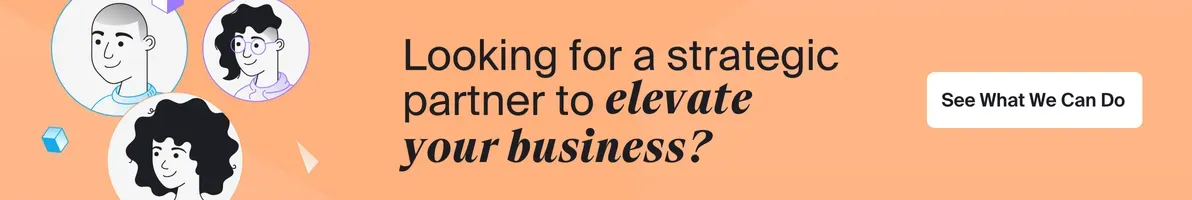Is AWS The Right Move for Small Businesses?
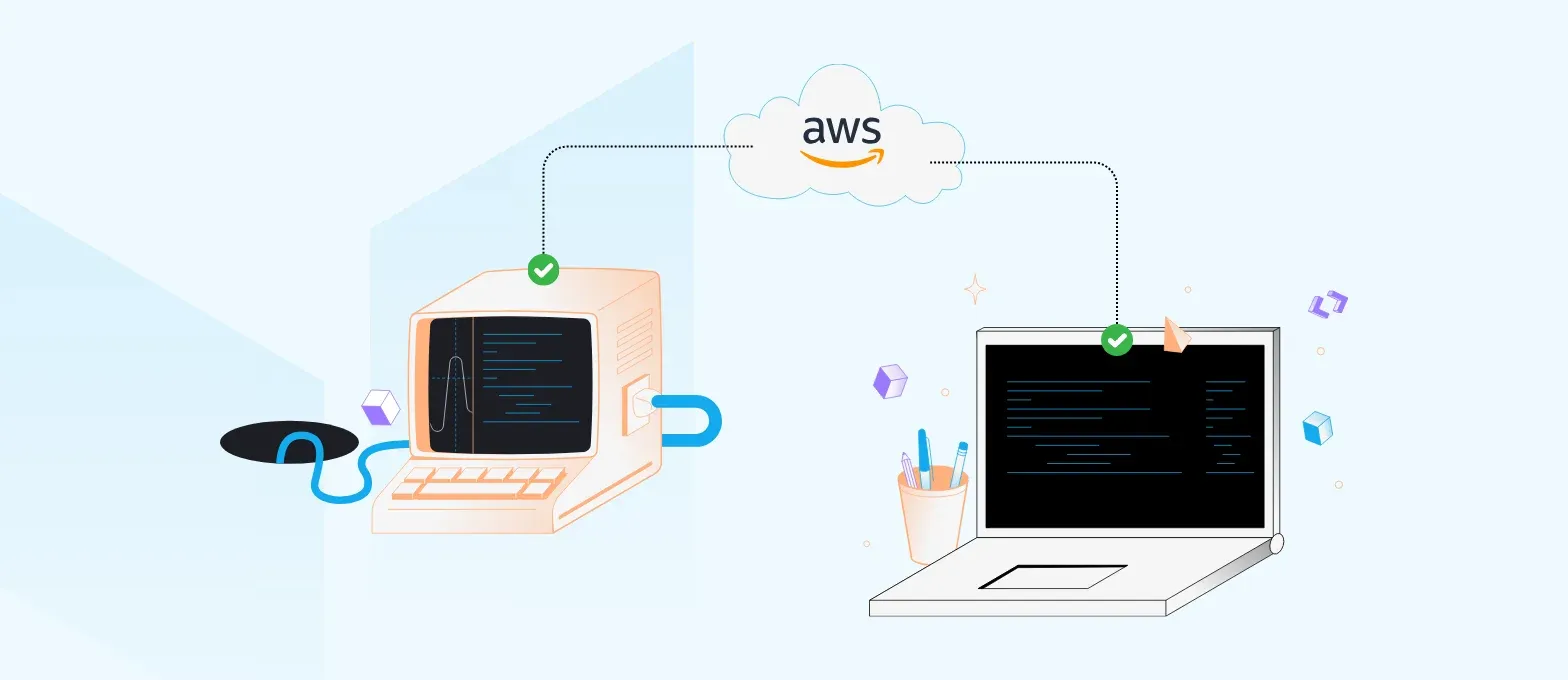
Amazon Web Services, also known as AWS, is dominating the worldwide market share for cloud service providers. By the end of December 2024, the company had amassed an astonishing 31% of the industry.
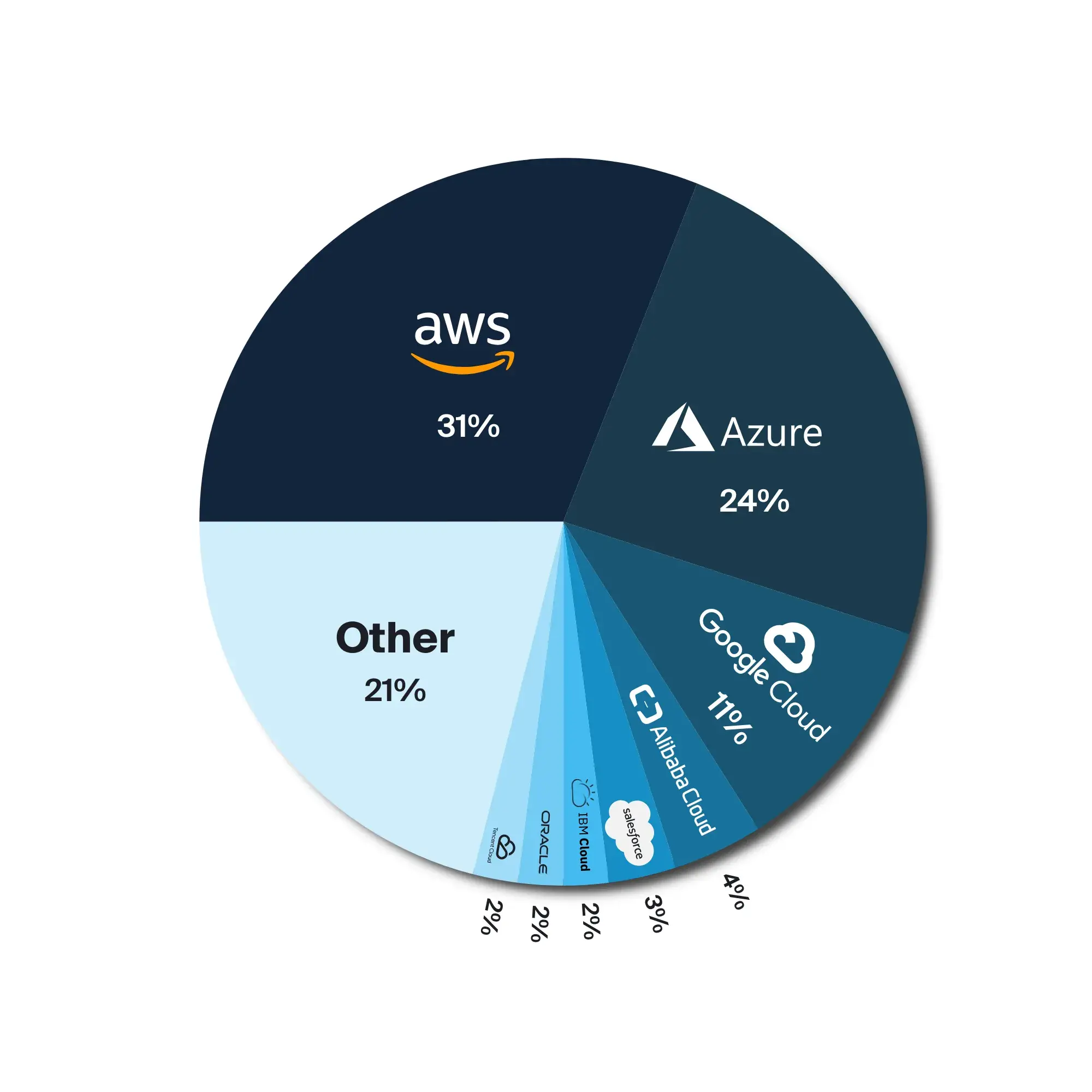
The public cloud market in general is reaching for the sky. Q4 2023 projections predict a surge of 78.32% between 2023 and 2028. The industry’s expected to reach a total of $1.1 trillion. 2024 marks the ninth successive year of steady growth.
A prime example of this trend is AWS. Amazon’s cloud computing division contributed over $80 billion to Amazon's overall revenue: 29% annual growth. With their substantial market share, they’re an obvious choice for companies considering cloud migration—and cloud managed services.
But is AWS the best option for small and medium-sized businesses (SMBs)? In the U.S., large corporations get all the news—but 33.3 million companies qualify as “small businesses.” This is a staggering 99.9% of all businesses in the States, including sole proprietors. Across the board, these organizations employ a total of 61.6 million people: 49.5% of the workforce.
With the rising popularity of cloud services, it’s no surprise that more companies than ever are flocking to the cloud. SMBs are no exception. In the first part of our Cloud Migration Series, we gave you the basics of cloud computing. Now, let’s talk a little bit about AWS so you can decide if it’s the right fit for your business.
AWS Services for Small Businesses
When you’re starting a small business, you have a natural disadvantage over larger companies. From limited finances to the fact that you’re still finding your bearings, it’s hard to run a startup. That’s where Amazon comes in, with their AWS Activate program.
AWS Activate’s specifically designed for startups so you can use the same tech as large corporations. The global program gives you access to technical support, pre-built infrastructure templates, and cloud experts. Even better, you can receive up to $100k in AWS credits to help cover your bills, including cloud optimization services.
But what if you’re already established? Amazon’s eligibility to be considered a “startup” is pretty accessible. You need to have founded your business in the past ten years and you should have a functioning website. You should also be self-funded or funded pre-series B. If you don’t meet these requirements, there are still a ton of benefits:
- Free Trial: You can try AWS's free trial to explore various service features and better understand the infrastructure. Experiment with cloud benefits, like testing your applications on AWS EC2 for 30 days without charges. This way, you can compare performance with on-premise servers. It’s a great way to explore before committing to a long-term contract.
- Cost-Effectiveness: AWS's pay-as-you-go approach gives you flexibility as you develop your business. Their cost-optimization tools can save SMBs up to 40% on the service of their choice while simplifying budgeting. AWS also provides a Free Tier for businesses so you can assess your needs before making a financial commitment.
- Scalability: Through their Auto Scaling application, AWS provides on-demand scaling in just 10 minutes. This means that your system won't crash even during high demand periods. Auto Scaling consistently monitors your applications to automatically increase resource capacity so everything continues at high quality.
- Reliability: AWS has dozens of well-maintained and constantly monitored global data centers, giving SMBs the same service quality as large corporations. AWS was also specifically designed with cloud continuity in focus. AWS CodeDeploy streamlines customized software deployment processes, such as introducing new features and updating applications, effectively eliminating downtime.
- Security and Compliance: AWS is renowned for its multiple layers of encryption. It adheres to 143 security standards and certifications, including PCI-DSS, HIPAA/HITECH, FedRAMP, GDPR, FIPS 140-2, and NIST 800-171. Amazon also offers cloud security as a service. According to a study by Nucleus Research, transitioning from on-premises storage to the AWS cloud resulted in a 43% reduction in yearly security events.
Common AWS Migration Challenges
When thinking about making the switch to AWS, small businesses have to consider the challenges as well as the benefits. One big concern is the up-front cost. It’s true that AWS promises savings in the long run compared to traditional on-premise setups. However, the initial investment can be too much for SMBs with limited resources, even with the AWS credits available.
It can also be tough to convince existing staff to embrace the cloud. This is especially true for long-term employees who are used to on-premise setups. Businesses considering migrating to the cloud must create a communication plan. Company-wide meetings are an excellent way to make sure everyone’s on the same page, explain the benefits, and address concerns.
SMBs often don't have the expertise needed for a smooth migration to the cloud. There’s an initial cost to consider: training existing staff or working with AWS consulting partners. We’ll talk about the team you’ll need in a bit.
Even though AWS provides a secure platform, SMBs also need to understand their role in keeping data safe. You’ll need to train and follow best practices for cloud security. This makes security another hurdle, as SMBs might not have the experience or resources that larger companies do.
A last challenge is preparing for performance issues, especially if your business relies heavily on older, legacy systems. It's crucial to thoroughly check everything before moving and continuously monitor performance after your migration. While Amazon has legacy migration options suitable for businesses of any size, the process will vary on an individual basis.
How Should an SMB Prepare for AWS Migration?
Migrating to AWS is a significant undertaking for a small business. Proper planning and execution are crucial for a smooth transition. This can be broken down into four steps: assessment, planning, hiring, and implementation.
- Assess Business Needs: Clearly articulate your reasons for migrating to AWS, identifying the specific business goals and benefits you want to achieve. Conduct a thorough assessment of your existing IT infrastructure. This should include hardware, software, and network architecture. Be sure to determine which applications and data are vital for your business—you’ll prioritize them during the migration process.
This is also the time to identify any industry-specific or regulatory compliance requirements applicable to your business. Ensure that AWS services comply with these standards.
- Make a Plan: Develop a comprehensive budget. It should include migration costs, ongoing operational expenses, and a buffer for unforeseen expenses. Choose AWS services that meet your business needs, considering factors like scalability, performance, and cost-effectiveness.
Find a migration strategy that fits your goals and develop a detailed plan with milestones and timelines. Amazon offers professional consults to help determine realistic timing. You’ll want to break the migration into manageable phases to minimize disruption.
You should also conduct thorough testing of the migration plan before the actual migration. Use the vital applications you listed in step one and validate their functionality and performance in the AWS environment.
This includes not only creating a backup, but testing it to make sure everything you need is there and functional. Cloud backup for small businesses is especially important when fully eliminating on-premise IT infrastructure.
- Hire the Right Staff: Evaluate your current team’s skills to identify gaps in their AWS-related knowledge. Provide basic training to improve understanding of the process and best practices. It’s also the time to consider hiring additional talent. You’ll need experts who have experience with AWS migrations—we’ll list some essential hires in our next section.
- Implement the Migration: With your plan in hand, start the migration process, monitoring progress and adjusting as needed.
As the migration finishes, set up cloud security monitoring tools and practices to track performance in the AWS environment. This includes continuously using a combination of AWS and in-house resources to make sure everything’s cost-efficient and performing well. Document everything: the AWS environment, configurations, and processes, and keep it for future reference.
Essential Hires for the AWS Migration Process
Having the right team for AWS migration is crucial for the success of the process. Small businesses without these in-house roles should hire the following engineers:
- Cloud Solutions Architect: A Cloud Solutions Architect is responsible for designing and planning the architecture of cloud solutions, particularly within AWS. They translate business requirements into scalable and cost-effective cloud designs. This ensures the security, reliability, and optimal performance of the AWS infrastructure.
- DevOps Engineer: DevOps Engineers automate deployment processes and implement continuous integration and continuous delivery (CI/CD) pipelines. They also monitor and optimize application performance on AWS. DevOps engineers act as a go-between for the development and operations teams to improve software efficiency and reliability.
- Security Engineer: Security Engineers implement and maintain security measures on AWS. This includes conducting regular security audits, vulnerability assessments, and ensuring compliance with industry standards and best practices. They’re especially important for companies with security concerns, sensitive data, and/or requirements for regulatory compliance within the AWS environment.
- Network Engineer: A Network Engineer in an AWS context designs and implements AWS network architecture, configures Virtual Private Clouds (VPCs), and manages connectivity. Their responsibilities also include optimizing network performance for applications hosted on AWS.
- Database Engineer/Administrators (DBA): Database Engineers, or Database Administrators (DBAs), manage database systems on AWS, such as Amazon RDS. They optimize database performance, ensure scalability, and implement backup and recovery strategies. Database engineers maintain the integrity and availability of databases.
Naturally, it’s not just about the staff—it’s about the people. You need a team that’s not only highly qualified, but reliable, committed, and motivated. A team of strong collaborators will ease the migration process and set your business up for future success.
That’s Where Jobsity Comes In.
At Jobsity, we customize our staffing solutions to your needs, delivering the right talent for your AWS migration.
Our expert data engineers have the technical expertise and go-getter attitude needed to accelerate your SMB’s growth..
With an impressive average retention rate of three years, our engineers are in it for the long haul.
The right time is now: expand your team, migrate to the cloud, and elevate your business. Book a call today!
Donna Kmetz is a business writer with a background in Healthcare, Education, and Linguistics. Her work has included SEO optimization for diverse industries, specialty course creation, and RFP/grant development. Donna is currently the Staff Writer at Jobsity, where she creates compelling content to educate readers and drive the company brand.