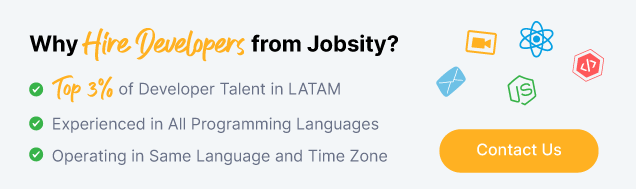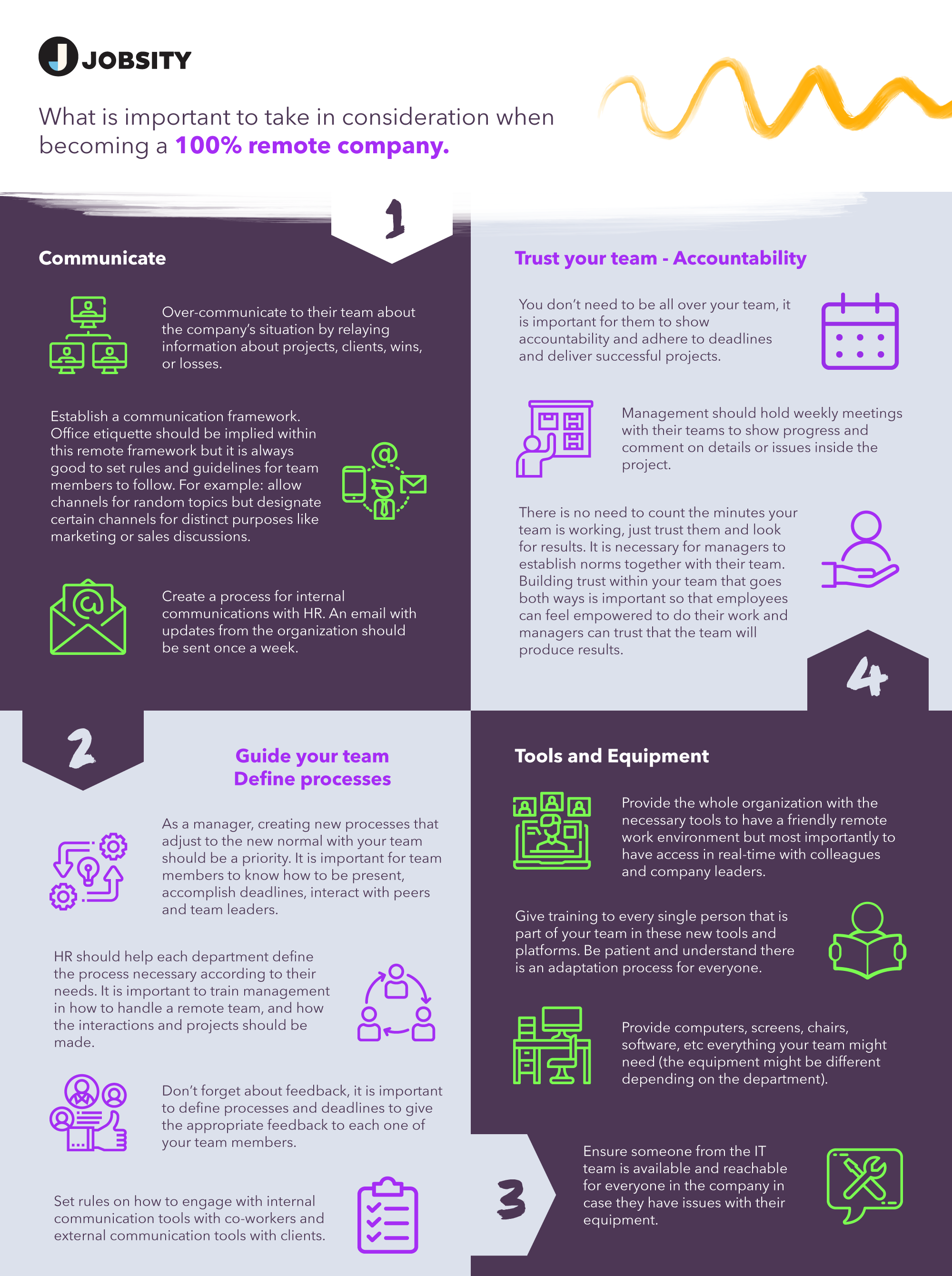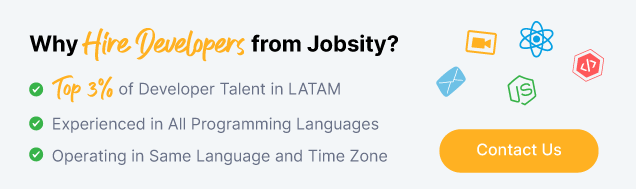Remote work has become increasingly popular over the last decade, but no-one could have imagined that in March 2020 it would suddenly be imposed on large swathes of the global workforce. While this is fundamentally a forced and temporary response to Covid-19 lockdowns, the current crisis is also likely to accelerate the natural evolution of the workplace beyond the traditional office space. Remote work is no longer a quirky trend or vision for tomorrow - it’s here now and it’s here to stay.
Twitter is the latest company to embrace the ‘new normal’, recently announcing that its employees will be able to work from home “forever” if they so desire. It makes sense: statistics gathered by Flexjobs show remote or flexible work can increase productivity, boost employee morale and satisfaction, cut operating costs, and lower staff turnover. According to a 2019 survey by Owl Labs, around 80% of those employees still working on-site are interested in working remotely in the future, while 80% in an IWG Global Workplace Survey said that if they had two similar employment offers they’d turn down the one that didn’t include flexible working. In other words, remote working is increasingly necessary to attract and retain talent.
While the benefits of operating as a 100% remote company are increasingly clear, making the transition can be challenging for organizations with a stable office-based team culture. You only have to look at the recent explosion of ‘Zoom fails’ on social media that there will be teething problems. Here are some of the key pain points when transforming to a remote company, and how you can address them to maximize performance in the new workplace.
Communication
The inability to quickly collaborate with a colleague sitting opposite you, get together to brainstorm ideas over a coffee, or organize and monitor your team’s workflow in person can be one of the hardest things to adjust to when everyone is working remotely. When Yahoo! famously announced an end to work-from-home perks for its staff in 2013, it argued that “some of the best decisions and insights come from hallway and cafeteria discussions, meeting new people, and impromptu team meetings.”
Yahoo!’s move wasn’t popular with its workers (hence the leaked memo) and didn’t stop the wider trend towards more remote working. But it did highlight how important it is to manage communication when teams are not based on-site. The proliferation of communications tools such as Slack and Zoom has made it much easier to keep everyone in your team connected, allow for real-time feedback and clarifications, and even replicate the “water cooler” chat of the office. But it’s still important to understand that the tone of digital messages can sometimes be misconstrued, so establishing a clear and open communications framework is key. Learning the dos and don’ts of videoconferencing is a good place to start.
Security
IT security is paramount for all companies, but a dedicated department means that most office-based staff don’t have to think about it too much in their daily routine. That all changes when you switch to remote working and every member of the team becomes responsible for ensuring there are no security breaches in their new place of work. Basic rules include using a VPN to create a secure connection for all team members, setting strong passwords and changing them regularly (not just for remote work connections but also personal computers and wi-fi routers), and making sure to keep work and personal accounts separate. We have also previously written about investing in Zero Trust Network, which works on the principle that no user or machine should be trusted automatically and therefore needs to be verified at all stages.
Tools & Equipment
Access to digital tools and infrastructure is another potential pain point when working remotely, especially when considering the security requirements mentioned above. An unreliable internet connection might not be a major concern when it’s for limited personal use, but it becomes a serious problem if it means you’re unable to meet a crucial project deadline or join a virtual meeting. Managers should also be sensitive to people’s different remote work setups when making a transition - some may need more time than others to establish a productive workspace at home. Also, if team members require new equipment or software to carry out their job remotely, it’s important to avoid any misunderstandings about payments and terms of use.
Isolation
Surveys suggest that the majority of people would like to be able to work remotely, at least some of the time. However, not everybody may be able to adjust quickly to the new reality, especially if it is imposed on them. The blurring of boundaries between home and office, the reduction in human contact, and the disruption of a well-established daily routine can lead to remote workers feeling lonely, isolated, and untethered. Others can struggle with maintaining a divide between work and leisure, especially when working from home. Setting up video conferences - even if just for an informal catch-up or social event such as a team trivia game - can help keep people engaged, but don’t fall into the trap of holding virtual meetings just for the sake of it. It’s also important to allow team members to unwind, so try to keep work-related communications to the regular hours and encourage staff to disconnect completely from email and chat tools when they’re on their own time.
--
If you want to stay up to date with all the new content we publish on our blog, share your email and hit the subscribe button.
Also, feel free to browse through the other sections of the blog where you can find many other amazing articles on: Programming, IT, Outsourcing, and even Management.